Do you have a hijacker on your listing?
Have you checked your Amazon listing and found that somebody else has got the buy box or is just listing another offer on your product detail page?
Well, let’s just make sure that you actually do have a hijacker first. Then, let’s get rid of the offer and protect the integrity of your brand.
Many sellers who complain this time of year about hijackers, don’t actually have a hijacker on their listings. More often than not they have a compliant offer on their listings. But, to understand this, we need to first understand how product detail pages are created on Amazon and how offers are listed.
So, let’s go to a product detail page on Amazon.com. I’ve chosen this listing as an example: https://www.amazon.com/dp/B00AA4H9BE
If we look at the listing, we will see 2 parts of it that are important to its ownership status. The brand name and the seller’s name.
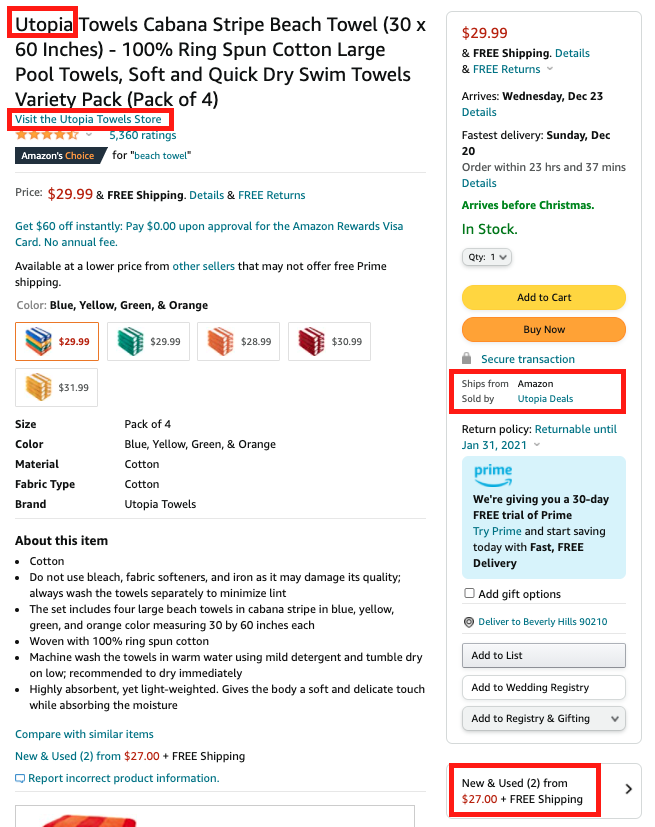
In this listing, Utopia is the Brand Name, Utopia Towels is the store name and Utopia Deals is the seller’s name. But, if you click a bit further down, where you see that there are 2 new and used offers, there is another offer on this detail page. In this case, it is Amazon Warehouse, but it could have been one of many other sellers on Amazon.
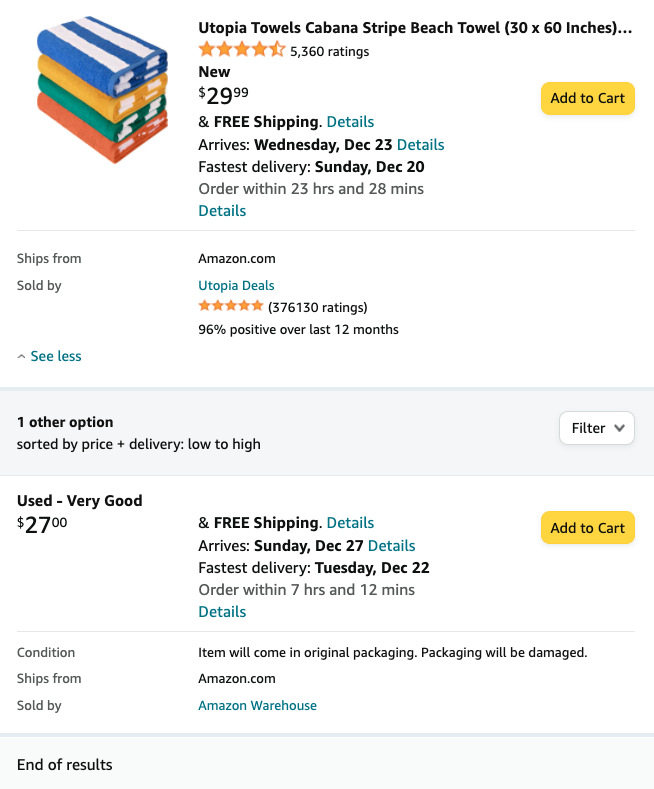
Where are these offers coming from?
Well, multiple places. The important thing to remember is that Amazon allows anybody to sell products that they have in their possession. So, if I own an Apple Mac computer, I am within my legal rights to sell it and Amazon does sell products new, used or refurbished.
So, in this case, Amazon Warehouse, which is a part of Amazon’s sales channels, is selling a product that they have purchased from the seller on their own listing. This is the correct way to sell a product that you have purchased.
You have to remember that, not every seller on Amazon is a “Private Label seller” or Brand Owner. In fact, Apple has not got a seller’s account on Amazon. Other sellers sell their products on Amazon. Apple does own the rights for all of their products and they do protect them, through Brand Registry and other legal avenues. They also control the product detail pages for their own products.
So, as a brand owner, you could potentially never have an Amazon Seller’s account.
As a registered brand owner on Amazon you should ensure that sellers who are listed on your product detail pages are actually selling authentic products that have been legally purchased from you or any of your distribution channels. So, in order to have a hijacker, it’s not enough for somebody to be selling a product on your listing. The product they are selling needs to be inauthentic or counterfeit before you call them a hijacker or try to remove their offers.
In fact, if you wanted to sell the product in the example above, you could absolutely do so by going to the “add a product” link here: https://sellercentral.amazon.com/product-search/ and searching for the ASIN B00AA4H9BE.
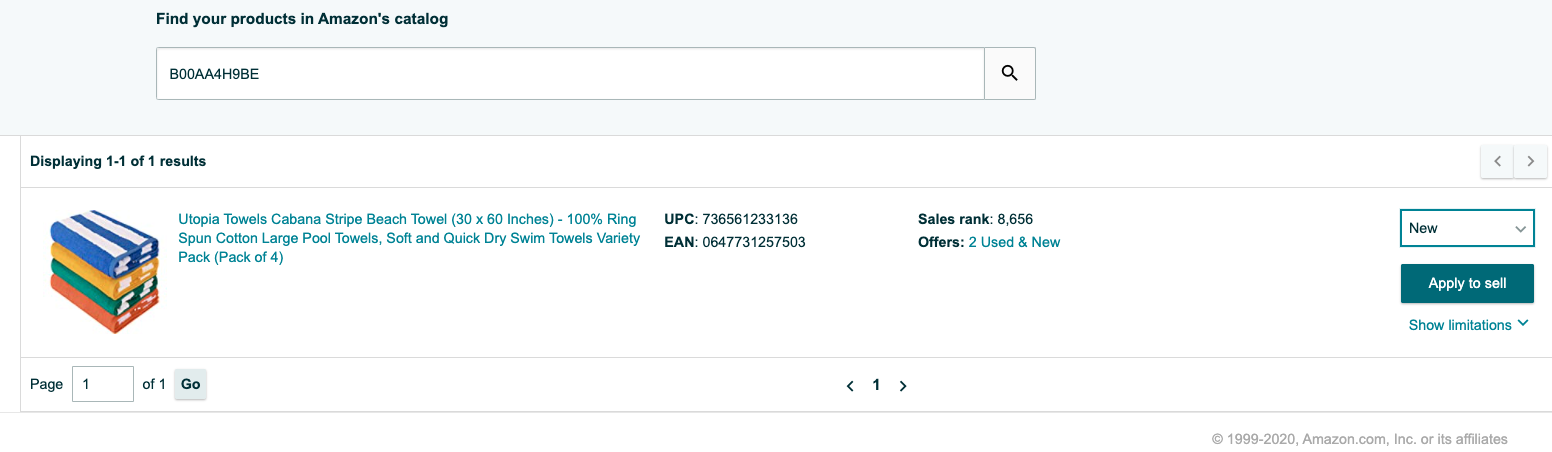
In this view, you can just follow the prompts and list the product above, as long as you do have the product in your hands and are able to ship it to your customers. Your offer will appear alongside any other offers on the product detail page.
So, if you do suspect that you have a hijacker on one of your listings, there are a few things that you can do about it. Firstly, check if it’s one of Amazon’s accounts that is selling against your listing. If it’s Amazon Warehouse, it is probably a product listed as used. They have probably already reimbursed you for an unfulfillable return because the product or packaging was damaged. Once reimbursed, the product belongs to them and they can dispose of it as they please.
Another way would be if you have your export settings enabled. If so, Amazon themselves would list against your Australian listing with inventory that will be purchased from your USA listing once it sells. You will normally find that, in an example like that, their Australian listing price is a bit more expensive than your USA listing price as they account for customs and shipping into Australia.
If it’s not Amazon, and you suddenly find yourself with multiple offers on the detail page that are cheaper than your offer, ask yourself if you recently did any giveaways. Often sellers will make the mistake of doing a large amount of “search, find, buy” or other types of product giveaways, against Amazon policies, and reimburse buyers for purchases with or without fake reviews for their products. These are dubious, black-hat methods that are penalised by Amazon, who often blocks reviews from an ASIN. The worst part is that the buyers who buy the products don’t even care what products they are buying. They do this for profit and just relist the products on Amazon after they receive them. As long as the products were purchased from you, they are authentic items that can (and should, according to policy) be sold on the same listing as yours. You cannot do anything about removing these offers and will incriminate yourself if you do so.
Other types of offers could be drop shippers on Amazon. These people often have Amazon storefronts that incorporate thousands of products and use 3rd party software to relist other sellers’ offers. When they sell a product, often for a high markup, the software will purchase from your inventory and Amazon will fulfill the order, sending it directly to their customer.
Dropshippers who operate in this way, are doing so against Amazon policy. Although drop shipping is allowed on Amazon, it is only allowed if the seller has a relationship with the distributor who is shipping on their behalf. All shipping documents and seller identification, on and off the listing, must be of the seller of record. This is not the case if a seller is selling products that are fulfilled from your FBA inventory.
Find more examples of drop shipping that is not permitted here: https://sellercentral.amazon.com/gp/help/help.html?itemID=201808410
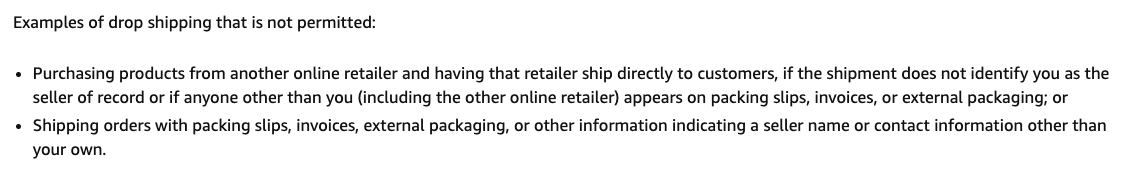
If you do suspect that a seller is selling your products against Amazon’s policies, you may want to purchase one of those products, have them sent to your home or a 3PL warehouse that you work with, and scan all the documents that come with the product, including any invoices. If those documents identify the seller as your company, or are from your FBA inventory, and they do not match the other seller’s details, you can report the seller here: https://www.amazon.com/report/infringement.
The reason for reporting the listing would be that the seller is:
Purchasing products from another online retailer and having that retailer ship directly to customers, as the shipment does not identify them as the seller of record; and
Shipping orders with packing slips, invoices, external packaging, or other information indicating a seller name or contact information other than their own.
To identify other types of hijackers on your listings, you should check first if the offers are cheaper or more expensive than your own prices.
If the offer is cheaper than your price, try to identify if it is somebody who is selling a used product that is authentic (a previous buyer of your product), or a reviewer or giveaway buyer (somebody you reimbursed after sending them a product to review), or a real hijacker who is selling a counterfeit version of your product.
The only kinds of sellers you should be dealing with are counterfeit product sellers. If you identify a seller who is selling a product other than your own, there could be two reasons for that:
- They bought the product from your own suppliers and, as your product is not unique, they saw the image on Amazon and thought that they need to sell the product on your listing. This is a rookie mistake that many sellers make when they read in Amazon policies that they must not create a new listing for an identical product. Your product should not be deemed identical to theirs if it is not manufactured at your instructions and does not bear your logo and brand name on it. However, many newbie sellers make that mistake when first listing products on Amazon.
- They may have identified your product as a best-seller and purposefully listed against it, whether their product resembles yours or not. In this case, they may not even be sending a product at all, or the product they are sending could be physically very different to yours. They could even be counterfeiting the product and selling an identical one that you are not the manufacturer of record for.
Either way, you should report a seller like this. The first thing to do would be to do a test purchase of the product. Use a separate buyer’s account to make the purchase, to avoid giving away your name and account details to the seller. Once you or your 3PL have received the product, report the seller for infringement.
The way to do this would be different depending on whether you have Brand Registry or not.
If you do have a trademark and Brand Registry, report the seller here: https://www.amazon.com/report/infringement.
If you do not have a trademark and Brand Registry, report the seller here: https://brandregistry.amazon.com/brand/report-a-violation.
Project Zero will remove the need to contact Amazon or purchase the product. Join Project Zero here: https://brandservices.amazon.com/projectzero.
NEVER contact the seller or send them a cease and desist letter via the buyer-seller messaging system. This is against Amazon’s policies. Find the policy here: https://sellercentral.amazon.com/gp/help/help.html?itemID=200383320.
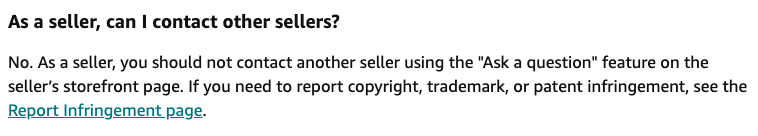
NEVER use black-hat methods like systematically buying and not paying for other sellers’ inventory. It is against Amazon’s policies. Find the policies here: https://sellercentral.amazon.com/gp/help/G1801.
If you do wish to send the seller a cease and desist letter, you must use external communication methods. Now that each seller must have their details on their account, search for the seller’s details by clicking on the SELLER NAME in the listing.
In the product with the example above, go here to see their details: https://rb.gy/mrau4n.
Send the seller an official cease and desist letter to their registered address.
Any way you look at it, your best investment for the future of your brand is a trademark and use of Amazon’s brand protections. To take advantage of those, visit the following links:
For IP Accelerator, get a Trademark and Brand Registry fast in the USA here: https://brandservices.amazon.com/ipaccelerator.
If you already have a Trademark, register your Brand here: https://brandservices.amazon.com.
If you are ready to take the next step to protect your brand, take a look at:
The Transparency Program here: https://brandservices.amazon.com/transparency, or
Project Zero here: https://brandservices.amazon.com/projectzero.
All of these programs are tools that will enable you to get better protections against inauthentic sellers on your listings.
Hijackers on Amazon Australia
Are they really Hijackers or are they dropshippers and how much should you worry?
This video is from a Workshop with the Branding by Intent members.
If you liked this information and want to see more, find more information here: https://privatelabelaustralia.com.au/.
Join our free group here: https://www.facebook.com/groups/amazonsellersaustralia.
Subscribe to the YouTube channel here: https://www.youtube.com/channel/UCpEK-JMPDtvoZ_G9xn-WTiw.






